ChessOcrPict effectively recognizes chess figures from static images, offering a valuable tool for chess enthusiasts. Instead of utilizing a live camera feed, the app processes captured images from your device's gallery. This functionality is particularly useful for those who frequently engage with digital chess literature, as it allows for easy extraction of chess diagrams from PDFs and other image files. By simply choosing an image that contains a required chess position, ChessOcrPict initiates the recognition process with a single tap, identifying and processing the figure directly from your screenshot or other stored images.
Simple Integration with Chess Programs
Once a chess position is recognized, ChessOcrPict prompts you to select the moving side and saves the information in a PGN file while copying the FEN string to your clipboard for easy access. This enables effortless interaction with other Android chess programs such as DroidFish, SCIDonthego, and Chess for Android. These integrations allow you to analyze the identified positions, further enhancing your strategic understanding of chess games. ChessOcrPict proves particularly compatible with PDFs and digital book formats, although it might encounter difficulties with web pages.
Enhanced Functionality without Live Input
ChessOcrPict parallels the functionality of ChessOcr, with the key distinction of processing static images rather than live camera feeds. This approach ensures a more controlled and flexible recognition process. For optimal results, ensure that chess figures cover at least half of the input image. Although it achieves outstanding results with offline images like those from PDFs, it's important to note its limitations with live content from web platforms.
ChessOcrPict offers a seamless way to digitize chess positions for analysis, making it an essential companion for digital chess exploration and learning.
Requirements (Latest version)
- Android 3.0.x or higher required








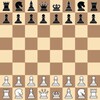

















Comments
There are no opinions about ChessOcrPict yet. Be the first! Comment